EMS: How to Operate a Successful Screening Program
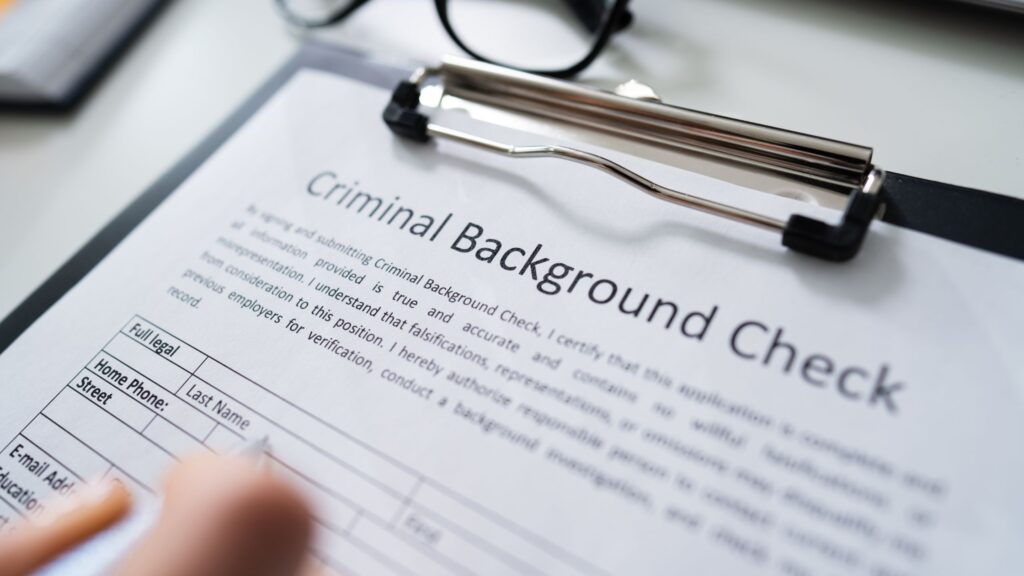
[Product Spotlight by Sarah Trusilo]
Are you looking for a way to consolidate and manage your annual driving’ checks? Maybe you require quarterly credit checks or monthly drug screenings. Justifacts has a solution for this, and many clients have been utilizing this feature for their recurring screening needs: Employee Management System.
One part of human resources, risk management, and employee management that can often be overlooked is the consideration of rescreening current employees. After all, they have passed the background check stage of the hiring process when they were initially hired, and in the fast-paced world in which we currently live we are often focused on our next task. Additionally, when most people think of rescreening, they tend to think about conducting annual or semi-annual driving checks on employees that are on the road throughout the workday. This is extremely important for ensuring that none of your employees are driving on a suspended license, but there are some other reasons to re-screen your current employees ranging from monthly healthcare sanction checks, which may be required for some employers, to annual criminal checks to uncover any recent convictions that could prove disastrous for an organization in some case. Criminal records searches can only check for previous crimes, and unless the person convicted is sentenced to prison, you may not realize that they are a threat to your organization, clients, or employees.
To help our clients, Justifacts recently released a free tool to help manage these re-occurring screenings called the Employee Management System, or the EMS. This system feature will allow you to manage a list of your employees, their authorization waivers, and any scheduled screening events that should take place on a select group of employees. For the clients that are currently using the applicant portal feature for their authorization process, you are able to add those employees to re-screening lists without any additional authorization steps required. If the employee has not yet signed the electronic authorization forms through the applicant portal, they will receive an email requesting they do so once they are added to the event. After all of your electronic authorization waivers are listed as being “on-file”, you simply click a button to run the event. The system will instantly create all your new reports, instant search results will be available immediately, and the remainder of the report will be updated as it is completed. Just like your typical requests, the Justifacts system will notify you of the completion of the reports as they are finished.
This EMS tool allows companies that want to stay ahead of the curve to do so with minimal input and resources.




